CheatSheet
不可视境界线最后变动于:2023年8月25日 上午
Kali&Linux的问题
linux命令在这
- 虚拟机的安装(又装了一遍)
- VMtools的安装(为什么网上会有这么多的方法.
- 中文输入法Ibus的安装(两行命令解决的事情有些教程搞得几十行,就离谱)
- vim插件(彻底的失败) 不过在vim设置文件里设置了几个常用的.
- 密码问题, root初始密码忘记, root下passwd指令. 默认账号kali kali
- vim在share文件夹里
- 中文输入法出现[Invalid-UTF-8 code], 改成半角中文即可
- make btest出错, 修改Makefile为生成64位可执行文件[0].
- LInux中可执行文件和后缀名无关, 和文件的属性有关(????
- bitset是一个类模板
- GDB以及gcc的使用(详见零碎知识)
- kali如何运行可执行文件: ./bomb
- 中文输入法下输入命令:w按下回车vim会卡死, 输入逗号也能卡死?????
- kali装Chrome:他有sandbox机制, 无法在root用户下运行[1].
- kali使用vpn: 失败.
- kill占了端口的进程[0].
- 虚拟机卡死时查找log文件里的pid, 在任务管理器里停止
- 查看磁盘使用情况[0].
- Typora的安装问题.
- .tar文件相关问题.
- root用户安装了vmtool, 切换到lbjyye后需要重新安装(?)
- 修改命令行终端字体大小: ~/.config/qterminal.org/qterminal.ini 里的fontsize或fontfamily并将其改为只读文件(新版完全没这个问题)
- 要显示隐藏文件夹直接到工具栏上的视图里去找
- 延长锁屏时间
- chorme里添加搜索引擎
- vim无法打开文件, 改为下载GVIM
- 啥玩意儿啊, kali2021干吗搞没了图形界面clash弄半天也没成[0]
- main函数的两个参数: 一个是命令参数的个数, 另一个是命令参数数组,argv[0]是程序本身的文件名
- **Typora里使用中文状态下的Ctrl+A, 文件直接丢失!!!!**太特么蠢了.
- /usr/share/vim/vim82/colors/有vim的主题
- industry 全黑, evening 还行, koel 超级黑的背景, morning 灰白很不错, murpy又是黑的字体细点, peachpuff 桃色背景, shine 亮瞎狗眼 颜色太浅, slate 字体太紧, zellner 平平无奇的白底, 剩下的不用考虑
- 了解了链接引用和脚注是个啥.
- Operation inconsistent with current state。VM报错, 只要以管理员身份运行就可以了
- Linux中的Chrome无法自动升级,干脆就不升级了, 命令加一个
--disable-background-networking - kali中使用中文输入法的时候无法在vscode中用光标选中文本
- Kali成功登上google, 使用chrome的代理就成. 算是搞明白一点代理是怎么回事了, Kali没有全局代理只能再需要的软件里面设置代理, 命令行程序要用代理要装proxytrain
- 非正常关机后要启动虚拟机只要删除
.lck磁盘锁文件夹即可. - 把kali的zsh设置(功能真的是相当全)直接弄到pwn.college上面, 整个界面就好看多了.
- bash_wildcard!
- start with cli in Kali :
systemctlset-default multi-user.targetstart display-manager.serviceset-default graphical.target - 像seccomp ltrace的路径必须是相对路径, 如果只写个文件名是不行的.
- shell scriping tutorial
- 为了shelltools又装了一个apt install gcc-i686-linux-gnu, 不知道有没用.
- zsh_hist:
1 | |
使用ssh pubkey连接到虚拟机中时遇到问题, 总是显示
permission denied, 搜了两三个小时无果后终于发现在kali里面查看auth日志tail -f /var/log/auth.log可以看到是/root文件夹的grouping write权限导致ssh server拒绝连接. 直接一个chmod 700 /root解决问题.vscode可以使用
move terminal to editor area命令, 含义就是字面意思.没想到mnt文件夹下我没有修改权限, 怕是vmware认定成共享文件夹专用地, 导致其他文件不能mount到/mnt下面. 又新建了一个
/_mnt用着. 感觉大部分脚本都会用到/mnt文件夹. 诶算了用到了再说吧.
vim进阶
- 自动提示:
<C-n>和<C-p> - vim路径补全
- vim添加tab切换快捷键, 以及单界面多文件操作.
1
2:map ^[OR :tabp<CR>
:map ^[OS :tabn<CR> - 折叠: zM: close all zr: open all za: openOrClose zA: sameButRecursively
- 颜色option
autocmd BufNewFile,BufRead gdb* set filetype=gdb设置默认的语法高亮.- vim range and this
- vim先输入数字然后进入插入模式后输入几个字符, 再返回普通模式会重复输入
- :e => reload file
- vim plug list -> link | 装上了tabcompletion. + python completion
gt gT nnngt: switch tabs.- Ctrl-O: enter
insert selectmode, can exec one command then. - motions(many details) |
;: Repeat latest f, t, F or T [count] times.echo &varwill print out the variable value.1
2
3
4
5
6
7
8
9
10
11
12
13
14
15"dl" delete character (alias: "x") dl
"diw" delete inner word diw
"daw" delete a word daw
"diW" delete inner WORD (see WORD) diW
"daW" delete a WORD (see WORD) daW
"dgn" delete the next search pattern match dgn
"dd" delete one line dd
"dis" delete inner sentence dis
"das" delete a sentence das
"dib" delete inner '(' ')' block dib
"dab" delete a '(' ')' block dab
"dip" delete inner paragraph dip
"dap" delete a paragraph dap
"diB" delete inner '{' '}' block diB
"daB" delete a '{' '}' block daB1
2
3
4
5
6
7
8
9
10
11
12
13
14
15
16
17gUU : Make current line uppercase.
guu : lowercase.
gU{motion} and gu{motion} Make {motion} text uppercase.
{Visual}CTRL-A # INC
{Visual}g CTRL-A # sequencial add
set nrformats=bin,hex # this is default. can include `octal` `alpha`
Use the following
steps to make a numbered list.
1. Create the first list_entry, make sure it starts with a number.
2. qa - start recording into register 'a'
3. Y - yank the entry
4. p - put a copy of the entry below the first one
5. CTRL-A - increment the number
6. q - stop recording
7. <count>@a - repeat the yank, put and increment <count> times- complex changes : toooooo complex.
- regex pattern | and an useful post
- qa记录到a中, @a执行宏, num@a执行num次, @@执行上一个宏.
- variable motion, 比如说跳到下一个method或者#if.
tmux+gdb
- tmux tmux-voltron tmuxinator voltron 这方法可能没啥用.
- 使用pwndbg的split: features | split mind
- tmux config | cheat sheet | tutorial
- 加载config文件失败:
tmux kill-serveror reload for i in {0..255}; do printf "\x1b[38;5;${i}mcolor%-5i\x1b[0m" $i ; if ! (( ($i + 1 ) % 8 )); then echo ; fi ; done找到所有的颜色.<prefix> !或者:join-pane -t <int>可以将一个spane移进或移出.- Ctrl+b,
.,222(renumber) | Ctrl+A+q = windows number | - <C-a>} (:swap-pane -R) – move current pane to the right side
- <C-a><Space> – toggle pane arrangements
- <C-a>{ (:swap-pane -L) – move current pane to the left side
ubuntu2004
- ubuntu虽然任务栏不好用, 但是有快捷键挺舒服的, 继续记!
- ubuntu sudo命令延时很长解决办法
- 更新ubuntu源
- linux终端快捷键
- 通过增加快捷键绑定解决vim终端中无法使用方向键的问题
- init 0重启发现挂载失败了, 之前那个命令也不管用了, 只能倒回上一个快照继续, 还好博客都是用的共享文件夹.
不说了, 快照再次救我一命.- 找到了解决办法, 要给普通用户权限访问
1 | |
save zsh history and multiterminal-hisory-share link
zsh-autosuggestions: kali默认装上而ubuntu没有的(他有个啥??)自动历史命令建议.
使用sudo apt install zsh-autosuggestions即可装上.通过修改/etc/passwd文件来使得root用户的home换到
/home/lbjyye, 先尝试一段时间, 真的不想打sudo, kali root用习惯了1
2chmod -R 755 /home/lbjyye/.local/share/zinit
chown -R root:root /home/lbjyye/.local/share/zinitdocker-desktop的旧context整的我半天用不了……
发现代理失效了, 试了半天结果删除了设置中的FTP代理地址就成功了. 不然之前连google都上不去. 玄学问题, 既然解决了就不管了.
ubuntu2204
- enable root account in ubuntu
- 结果chrome显示出问题了(换成了测试版), firefox的同步又蠢得一b, 真是受不了了.
各种命令+软件包
- ldd strace(刚刚装的) head打印前n行 du显示文件大小 ps打印进程信息
- ldd: print shared object dependencies
- ps aux – BSD参数风格
- Linux下
!的用法, 主要是传递最后执行的命令的参数,以方便的运行新命令(非常实用) - ln命令|symbolic_link
- scp & mkdir & mv(linux中重命名的唯一方法)
- screen: window manager, 好多快捷键, 复制了一份.screenrc, 还挺有趣的.
- screen这玩意儿也太强了.
Ctrl + A + [进入copy模式才能使用滚轮或者Ctrl+F/B等等来翻页(已经改成<C-/>)
- screen这玩意儿也太强了.
看到一个cscope包可以用来解析C/C++项目, 有空再研究怎么玩(谁玩啊2- vim-gtk是vim的一个GUI版本, 装了之后才能vim -g
- 新命令:
tput好像是用一个通用命令做参数, 然后在当前终端的数据库中找到正确的命令并发送 - ipython: System shell with ! interactive Python也挺神奇的, 具体见pwn-modules里的帮助.
- 发现grep有拓展正则和普通正则的区别, 又是一大堆东西, 有缘再看吧.
- 新东西: sed, stream editor. 还有一个ed, 根本不知道怎么用.
这东西这两天把菜鸟教程上所有的命令全看一边就行了上面没有.
rev nl perror- 真不错, 用了sed来改c.c中的题目标号, 再方便一点.
find的功能真的很多, 又是一个相当强大的工具. e.g.find . -name Makefilewc命令, 计数文件字节数 行数等等.uniqreport repeated lines.ls -ARl *递归展示文件并且不显示.和.. 还能显示符号链接 以及tree命令shufgenerate random permutation.sleep infinity手册里完全没看见这个infinity, 不过作用也显而易见了.xargsbuild and exec commands from standard input.batcat(1) clone with syntax highlighting and git integration.awkIBM docsort: -k 可以指定跳过前面几个字符.1
2
3KEYDEF is F[.C][OPTS][,F[.C][OPTS]] for start and stop position, where F is a field number and C
a character position in the field; both are origin 1, and the stop position defaults to the
line's end.du -shshow directory contents size.cut:cut -d' ' -f1 /proc/uptime等同于awk '{print $1;}' /proc/uptimexz + tar- compress to limit:
tar -cf - SalesData | xz -9ze -T0 >SalesData.tar.xz
or cheaper:tar cfJ output.tar.xz inputfiles - decompress:
tar xf archive.tar.xz
- compress to limit:
Docker
- How to exit the running container? here : that is pressing
ctrl+p && ctrl+q. sudo docker exec -it CONTAINER_ID shexec: run command in a running container.docker rm/rmidocker ps -alldocker images- docker file reference | docker compose reference
netstat -antuto check whether some container is using ports or not.- remove used data: prune
docker runservice docker restart- docker-compose
- up = start container, down = remove container
- only after removing container can it rm image. maybe
dc container prune dcc up -d+dcc exec [service name] bash: setup a interactive shell
docker commit: 可以commit已修改的container.- 绑定单个文件:
--mount type=bind,source="$(pwd)"/file.txt,target=/file.txt,readonly - 更换apt和pip源:
1 | |
- docker desktop: BIG FAILURE, gnome desktop environment | KVM in kali is not supported | ubuntu 22.04 wired problem | kali root account cant open docker desktop | kali normal account cant open settings. there are so many problems.
- docker engine: building and containerizing your application
- docker compose: defining and running multi-container Docker applications.
- in one container’s circumstance, the same as docker engine.
- compose file’s format
- expose or publish
EXPOSEis a way of documenting--publish(or-p) is a way of mapping a host port to a running container port
Shell
zsh
expansion
history exp
!ls:$:a:获取上一条以ls开头的命令的最后一个参数,并将其转换为完整路径。
冒号是用来分割Word Designators和event和ModifiersProcess Substitution
<(list),>(list)or=(list)都是进程补全, 用于将一个进程的输入或输出重定向到文件句柄中Parameter Expansion 还有Expansion Flags可用(真的多)
${name+word}${name:+word}: 如果name设置为非空,或者第二种形式为非空,则用word代替; 否则用NULL代替${(@)${foo}[1]}: 更安全的数组索引, 在元素中含有空格的时候也能准确取出整个元素.${(@)foo}: 形式为’[*]’或’[@]’的下标求值为数组的所有元素. 在parameters/array/array subscripts中.$#para: 指代para的长度. 如果POSIX_IDENTIFIERS已设置则和bash一样,$#仅指代位置参数长度. 在shell emulation中.
可用${#para}`来区分. - - command exp: `$(...)` - Arithmetic exp: `$[exp]` or `$((exp))` - brace exp: `foo{xx,yy,zz}bar` fooxxbar fooyybar `{n1..n2..n3}` - filename exp: `hash -d work=/Users/binjie09/Work` - Filename Gen: - glob ops: `x##` `x#` `x~y` - glob flags: 用在`#`的后面, 用括号围起来: `ls (#i)*.txt` 1. `(#i)`:开启不区分大小写的匹配模式。 2. `(#m)`:`${arr//(#m)[aeiou]/${(U)MATCH}}//全局匹配 (U)大写(#cN):设置最多匹配 N 个文件(#b): 数组下标从1开始.
1
2
3foo="a_string_with_a_message"
if [[ $foo = (a|an)_(#b)(*) ]]; then
print ${foo[$mbegin[1],$mend[1]]}; fiapproximate match:
(#anum)不同字符 不同顺序 多了 少了 四种情况的匹配. 用作前置flag, num指代数量.Recursive Globbing:
ls **/barls **.c=ls **/*.cGlob Qualifiers: 在最后面一对括号中的flag. 对文件的类型进行限制, 甚至执行代码
built-in commands
readwhence:whence -ca = where
对于每个名称,说明如果将其用作命令名将如何解释。-f:alias, builtin, command, function, hashed, reserved or nonezcompile: 预编译
Shell programming
好多东西, 看了下感觉更会用shell了. 注意, 我倾向于使用zsh, 但有部分bash内容 bash小抄
printf使用示例:
printf '%d %d %d %d' \'a 3 4 \'aprintf "\\$(printf %o 74)"printf "\\x$(printf %x 65)"
double-parenthesis | '$1 : leading-quote | condition expr(bash doc P98) |
seq生成序列.dup2可用来实现shell的redirection. 还可以指定fd. 好像之前的一题又有新的解决方法了, 不过得用c来写.
开启了extglob(zsh) | extglob(bash)之后, 可以使用
?*+@!(pattern-list)这五种.
zsh还可以用^等等, 文档在这儿.
知道这些之后就可以更好的filter file了rm -r ^(sh|1_sh)ll ^(|*sh)两个都加只能这样.
cp --preserve=links或者cp -av就可以复制symlink了.v只是verbose的意思,a覆盖了一些选项, 用于完整的复制文件本身.while [ 1 ]add spaces between1.判断子串:
${string##*cd*}这个##会从string删除匹配字符串就挺神奇的. 得用[ -z ... ]来判断成功.
cd’s special function in zsh:
1 | |
- print:
1 | |
- declare 用于查看已声明符号的信息
- read命令的prompt尝试全部失败…但是在命令行中是可以的.
- 注意单双引号的区别, 单引号原样打印.
Deamon
- pronounciation: /ˈdiːmən/
- the parent process is often, but not always, the init process. often ends with d letter.
- deamon exp.: crond | xinetd |
Coding in windows
mount+pwntools
在windows下使用共享文件夹+装上pwntools+ssh连接kali = 主机写代码, 带有补全高亮, ssh输入命令.
Vscode ssh
暂时还是不用了, 这个和虚拟机里的vscode插件并不一样. 装两次属实没必要. code server已经装上了, 也不知道哪里卸载.
已真香.
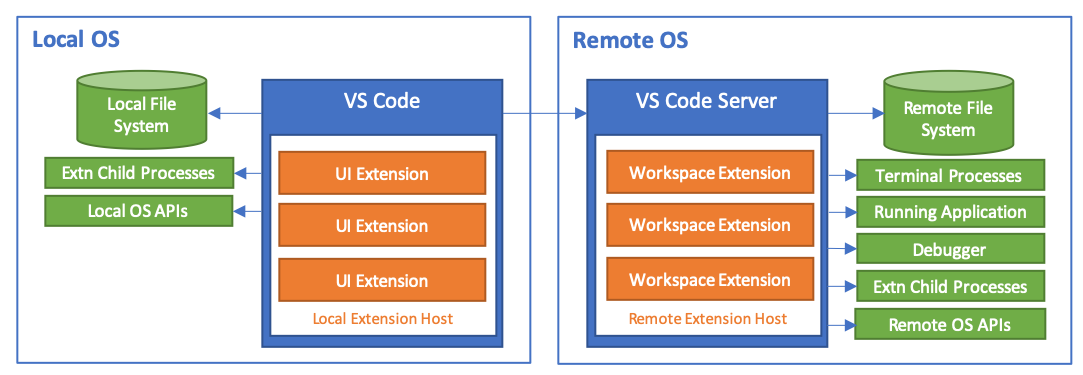
pwntools
rop
dump(base) chain(base) elfs gadgets migrated: 显而易见
base: 只是为了dump好看点
pivots: 能把stack指针移动多少字节的地址. dict
resolve(str|int): str就解析, int就直接返回.
unresolve(int): 逆过程
generatePadding(offset, pad): 生成pad, 不加入rop chain中. bytes
search_iter(move=20, regs=[‘rdi’, ‘rsi’]): 返回的是generator, 在迭代中使用的东西
search(move=0, regs=None, order=’size’): 显而易见
find_gadget([‘pop rdi’, ‘ret’]): 显而易见
setRegisters({‘rdi’:0xbeef}): 找到gadgets来设置相应寄存器
raw(): dddd
ret2csu(): 废物一个, 不用了.
ret2dlresolve(): 额,
call(resolvable, arguments=()): 显而易见
migrate(next_base): 简单粗暴pop rbp.
rop.rdirsirdxrcxrbx…leave…ret…: 以上都是直接设置rop链的.
build(): 输出list, 能够flat()
IOT
docker run --rm -v $PWD:/firmware cincan/binwalk -Mer "/firmware/firmware.bin"ssh -oHostKeyAlgorithms=+ssh-rsa root@192.168.110.101or 在.ssh/config下添加两行
1 | |
- qemu_start.sh
1 | |
1 | |
开启telnet: http://127.0.0.1/goform/telnet, telnet admin/password is root/Fireitup.
env
- jefferson
- lzop
- Firmware
- burpsuit
- default-jre
- docker pull capysix/firmae-orig-test:5.13c
apt install libelf-dev:i386- am-toolchains
- gdb-multiarch
netgear
- cve-2019-5054:
docker环境下poc无效果完成 - cve-2019-5055: 环境搭建未成功, hostapd启动方法暂时未知
- (new)cve-2023-27852: 无poc 环境也搭不起来,qemu-system显示内核太旧,新版暂时不知怎么找,qemu-static下没有run文件夹.
- (new)cve-2023-33533: 命令注入poc无效果
Linksys:
- (new)cve-2023-31742: 命令注入poc无效果, 无法找到apply.cgi文件
D-Link:
- cve-2019-14333: AP设备, 环境搭建方法暂时未知
Tenda:
CVE-2023-26806: W20E 搭建失败 W15E可能也是一样的问题, cfm函数错误, 然后又无法打开窗口
已解决, 同环境poc修改成功.1
2
3
4
5
6
7
8
9
10
11
12#compile shared lib(hook GetValue found in old_main_init)
LD_LIBRARY_PATH=/root/tools/IOT/am-toolchains/brcm-arm-sdk/hndtools-arm-linux-2.6.36-uclibc-4.5.3/lib
apt install libelf-dev:i386
ln -s /root/tools/IOT/am-toolchains/brcm-arm-sdk/hndtools-arm-linux-2.6.36-uclibc-4.5.3/bin/arm-uclibc-gcc /bin/ugcc
ugcc -shared -fPIC -Wall getvalue.c -o getvalue.so
#gdb
apt install gdb-multiarch
set solib-search-path /root/tools/IOT/am-toolchains/brcm-arm-sdk/hndtools-arm-linux-2.6.36-uclibc-4.5.3/lib:/root/TalentSec/Tenda/CVE-2023-26806/hook/
#patched
#ucloud_p_sem(跳过信号量) / authSecurityHandler(跳过密码验证)
